Description
🌟✨ Master Microsoft Excel with Our Comprehensive Guide to Shortcut Keys! ✨🌟
🚀📊 Boost Your Productivity Instantly! Learn to navigate Microsoft Excel like a pro with our detailed guide to shortcut keys. This essential tool is designed to help you work faster and more efficiently, transforming how you manage and analyze data. 🌈💻
🔑 Key Features of Our Excel Shortcut Keys Guide:
- Comprehensive Coverage: Discover shortcuts for every task, from basic navigation to complex formulas and data analysis.
- Easy to Follow: Each shortcut is clearly explained with its function, so you can start using them right away.
- Suitable for All Levels: Whether you’re a beginner looking to learn the basics or an advanced user aiming to refine your skills, this guide has something for everyone.
🎯 What You’ll Learn:
- Navigation Shortcuts: Move quickly through sheets and cells.
- Formatting Shortcuts: Apply formats to cells with simple key combinations.
- Formula Shortcuts: Insert functions and calculate data seamlessly.
- Data Analysis Shortcuts: Sort, filter, and manage your data with ease.
- Visualization Shortcuts: Create charts and graphs to visualize data effectively.
🌍 Benefits of Using Shortcut Keys:
- Save Time: Reduce the number of clicks and speed up your workflow.
- Increase Efficiency: Perform tasks more quickly and with fewer errors.
- Enhance Productivity: Spend less time on routine tasks and more on critical analysis.
🎉 Take Your Excel Skills to the Next Level! Don’t waste another second! Enhance your efficiency and accuracy in Excel with our shortcut keys guide. Perfect for students, professionals, and anyone looking to streamline their use of Excel. 🚀📘
👇 Get Started Now! Click here to access our Microsoft Excel Shortcut Keys guide and start working smarter, not harder. Transform your Excel experience and unlock new possibilities in data management and analysis today! 📊🔗✨
🌟 Navigate, Analyze, and Excel with Ease Using Our Expert-Designed Shortcut Keys! 🌟





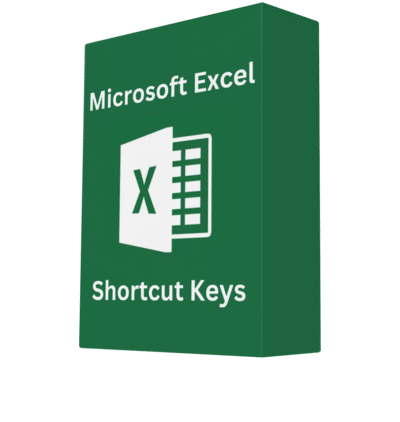

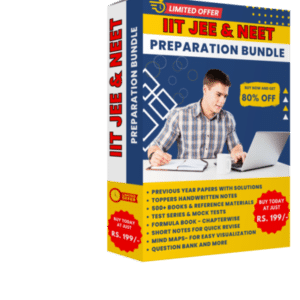


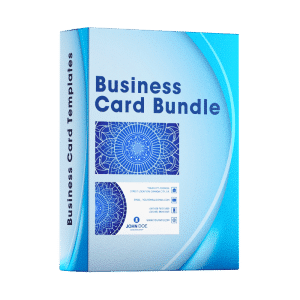 Business Card Templates
Business Card Templates 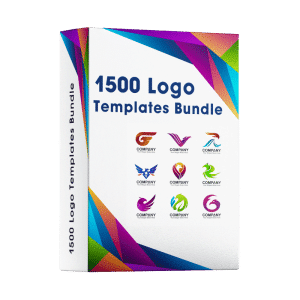 1500 Logo Templates Bundle
1500 Logo Templates Bundle 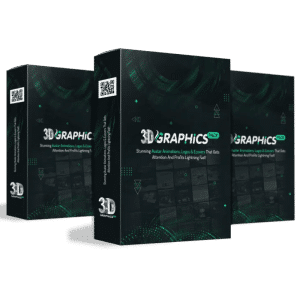 3D Graphics Pack
3D Graphics Pack  3000 Ai Images Collection
3000 Ai Images Collection  999+ Ultimate ChatGPT Prompts for Customer Support
999+ Ultimate ChatGPT Prompts for Customer Support 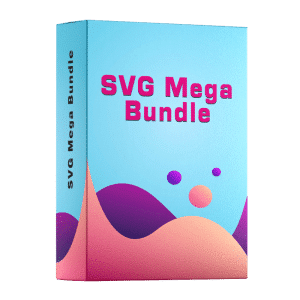 SVG Mega Bundle
SVG Mega Bundle 

Reviews
There are no reviews yet.